Would you like to promote your business for free right now? Getting your latest posts on your Facebook Business Page seen organically (for free) is getting harder and harder. This is where a lot of businesses then decide to pay for an advertisement. But there is a way to help get your posts in front and into the newsfeed of your current audience. How about targeting your current audience like as if you were creating a Facebook Ad and it won’t cost you anything. Do you like the sound of that?
So for example; say you have a new blog, exciting product launch, an event coming up or some exciting new and you wanted to target people in your audience who would be interested, here’s how you can do it:
- Head over to your Facebook Business Page and click on “Settings” top right of your screen.
- Find “General” on the left-handside of the screen and then click on “Audience Optimization for Posts”.
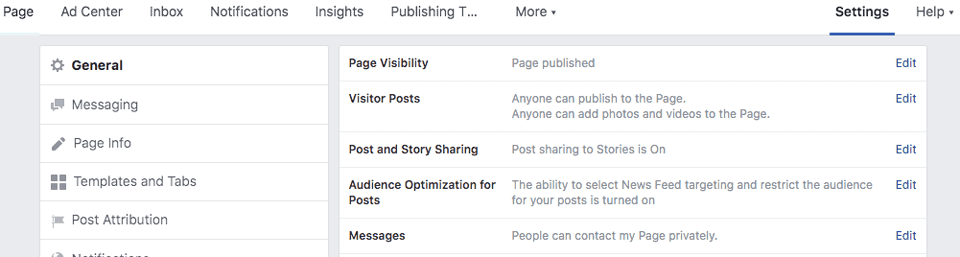
Find “Audience Optimization for Posts” and click the little checkbox “Allow News Feed targeting and the ability to restrict the audience for your posts” (see below, which in default is not clicked).

Then click “Save Changes”.
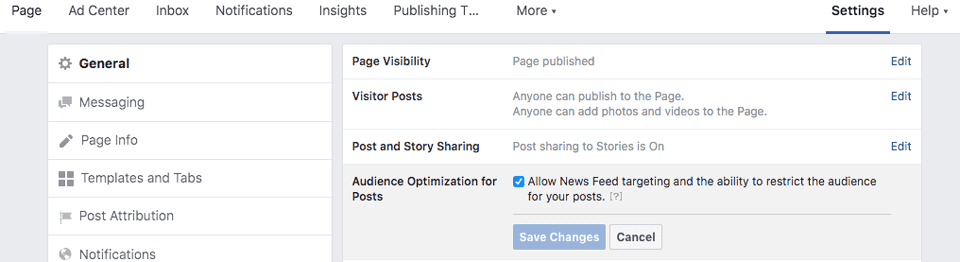
Go to “Publishing Tools” in your Facebook Business Page this is along the top of the page, click on “+ create” and write a post as you would normally.
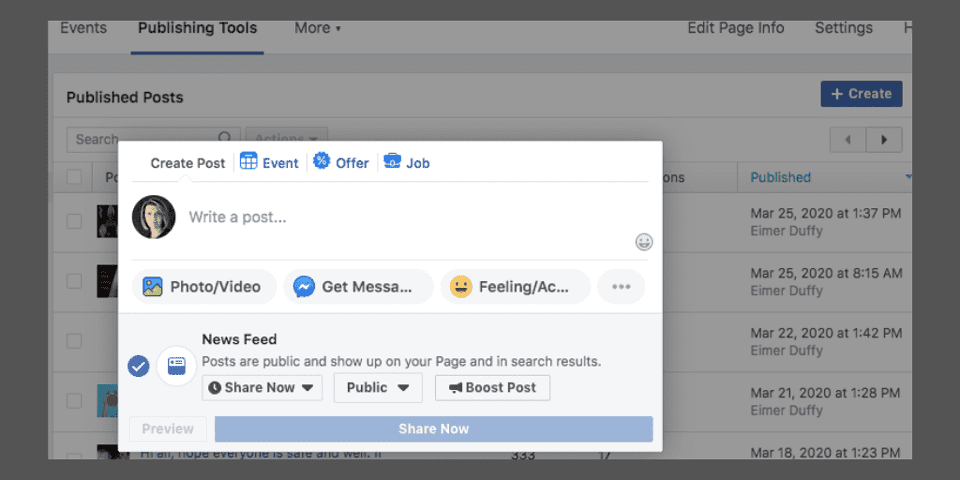
- Create your post and added your image or video etc….
- Click on “Public” and you are given the following choices:
– Public
– Restricted Audience
– News Feed Targeting
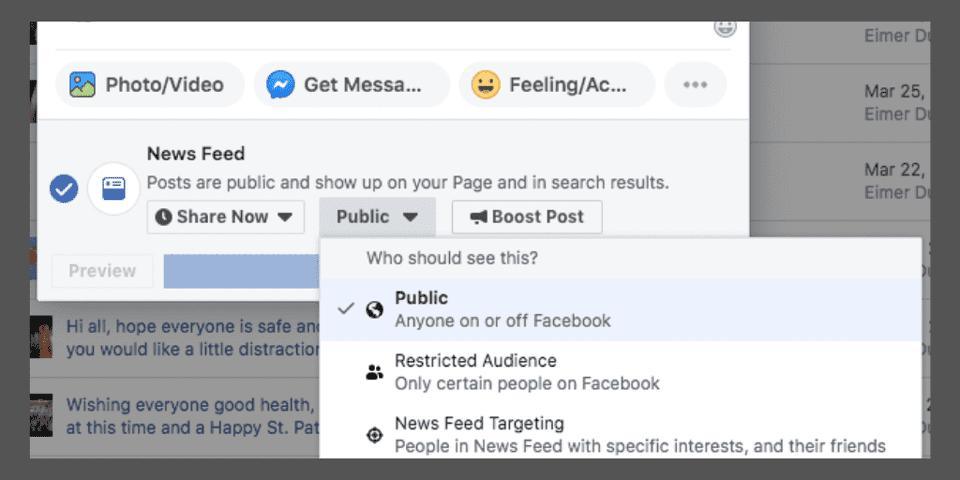
6. Click on “News Feed Targeting” (and ignore “Public” and “Restricted Audience”).
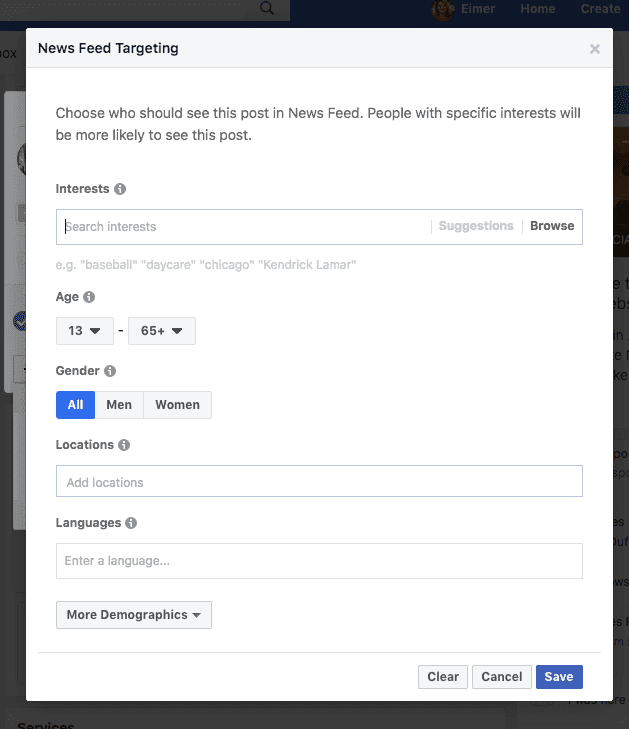
You can now widen your organic reach and target as if you were paying for an ad without paying for an ad.
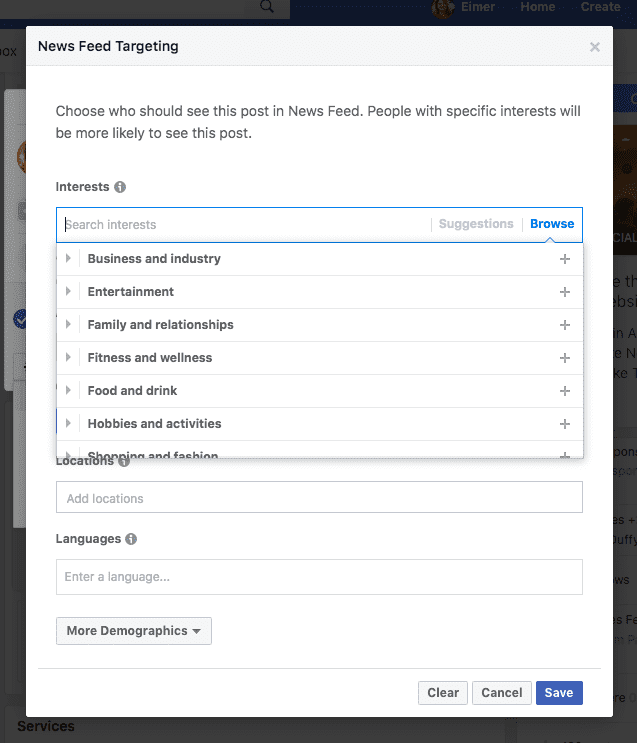
- Interests
Add-in using the “Suggestions” for example “Social Media” and you will get lots of options.
Or select “Browse” and you are given:
– Business and Industry
– Entertainment
– Family and Relationships
– Food and Drink
– Hobbies and Activities
– Shopping and Fashion
– Sports and Outdoors
– Technology
Then you can continue to target with the following:
– Age
– Gender
– Locations
– Languages
– More Demographics such as Relationship Status and Education Level
After you have tried this a few times, have a look at your Facebook Insights and see what results you get regarding engagement.
So why not try to target organically for free
And if you want to make sure your Facebook Business Page is fully optimised click here. If you found this blog of value, why not have a look at some of my other blogs. You can find other blogs I have written here.
Why not follow me on Facebook, Twitter, LinkedIn, Pinterest and of course Instagram! Have lots of updates and new tips!
Interested in having your social media business pages optimised or would like some “one to one” or “paired” training, or do a workshop? Why not get in touch and I will be delighted to see how I can help you!
Thanks for reading!


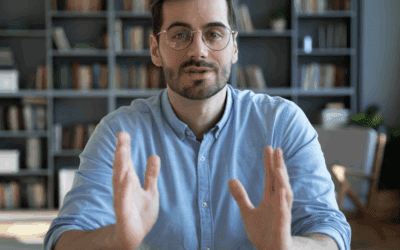

0 Comments