I get asked a lot about how to create a Facebook post or what’s the best way to create a Facebook post. This comes down to different factors, so here are a few things to consider which will help you.
So let’s take a look at the elements of crafting a Facebook post…
Who’s your audience?
Remember you are posting content to “Edutain” (Educate and Entertain) with goals of engaging them to comment or click through on your link, hoping they like it and even getting them to share it! So remember you need to know who you are trying to engage. Who is your customer and what are their pain points?
Where do you write your post? Go into your Facebook Business Page and click on “Write Something” (that’s what it says on a mobile) or “Write a Post” (the term used on a desktop/laptop).
You can have the caption with a white background or you can jazz it up with clicking on one of the little coloured squares just below the caption area and have a coloured background with various images, emojis and designs.
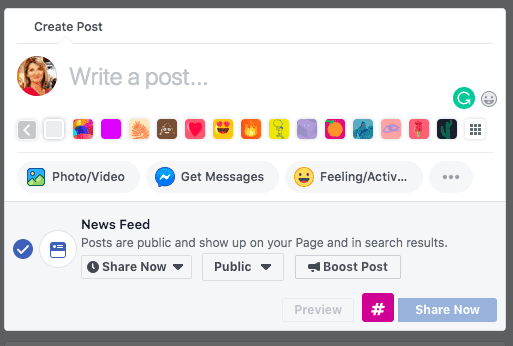
I do like to jazz things up! But it depends on what you are posting, but if it’s a serious issue then go with the white background.
What do you write in a Facebook post?
What you write depends on your goal? What do you want your post to encourage people to do? I always say keep your caption to the point and guide your reader. Have a Call To Action for example… comment below, click through to read our latest blog, view our latest YouTube video or grab your seat for our next event (here’s the link to the event), but there are other CTA’s you could use.
Be engaging!
Facebook is all about building a community and engagement is key so try when writing your Facebook post by asking a question, creating a poll, suggesting your audience tag a friend or tune into AND listen to your podcast or radio show (hint hint)… Here’s a previously pinned post of mine and do note to add emojis to give a visual tone of voice and tie in your post.

Watch your language…
Images can speak 1000 words as they say… and even if you post with an image think about the language you use in your posts. Look at the phrases you use, as nothing more annoying than clicking on something and finding that it’s not what you thought it would be (that’s called clickbait and it’s a no-no). So craft your posts without using Clickbait and don’t forget to watch your grammar, punctions and spellings!
Problem what problem?
What pain point are you solving? Is there something of value you can offer your audience? Remember people buy from people they feel they know, like and trust, so let your audience know what you can do for them. Post things that will help them, they will like and then they will begin to trust you.
Link it
Don’t leave a long link as in a website URL. Nothing worse than seeing a really long link in a post and it’s very off-putting. Ok, you can paste the link into the caption and once the image comes through then delete the link. But, if you are posting an image which does not have a link (say a photo you took) and have to have a link to something else also, then shorten the link with a free little tool called Bitly.
Simply search for Bitly.com sign up for a free account and paste your long link into the “Create a link” and it shortens the long link – copy the shorten link and paste it into your Facebook post.
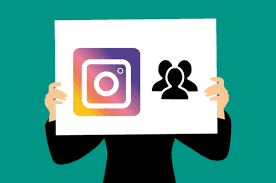
To Hashtag or Not To Hashtag?
I mix it up when it comes to my posts so sometimes I add hashtags and then other times I don’t. One thing I always say it add the hashtags in at the end of the post (not in the middle) as you don’t speak to people using hashtags. For example “Great cup of #coffee!” does not make sense does it?
So hashtags are like buckets (search terms), by adding them they are clickable links to all posts that used that hashtag. So if you add a hashtag and you click on it your post will be found in that bucket… So if you want to add hashtags here’s a few ideas:
– Your business type/niche #SocialMediaTips
– Certain occasion or Event – #Christmas
– Your branded Hashtag – #FITsocialmedia
Tone of Voice
“What’s that?” When I mention to training clients to be aware of their tone of voice on Facebook they wonder what I mean. When you are face to face with someone you can gauge their tone of voice, but in the written word in posts, you can’t really. So that’s where our friends the Emojis come into play. By adding Emojis you can show if you are being upbeat, sad, angry etc… So go have a look at other posts and see if there are Emojis and if the Emojis they use work with the posts. 😀

Images, Videos and More…
Using images, video or LIVE Video is key to every post. Choose high quality and relevant to the post. With images you own and free stock, you can brand them with your logo which is a nice touch. You can also add text overlay like quotes which are always popular. When it comes to video, you can add subtitles and catch your audience’s attention with the sound off.
Also, take advantage of adding a description to each one with keywords and hashtags related to your business. Tagging people or businesses with their username @_________ as this will help with notifying them and they could even share it out. So, for example, say you are at an event or the person/business are a supplier of yours this will highlight them. And don’t forget to tag your location as people search for places on Facebook and your image will appear in their search results.
Keep it relevant
Simply keep your posts relevant to your business as if you post things that are not, this will only confuse your audience and they will lose trust and interest.
Pin It Please
Use a pinned post (that’s the static post that stays up at the top of your page). Don’t forget to make a statement with a pinned post, have you an event coming up or new product launch? Remember to update it too as that’s the first thing your audience sees…
To pin a post to the top of your page, click on the three dots on the right top of your Facebook post and you will see the option to “Pin To Top Of Page”. Click this and it will pin it to the top of your page. If you wish to unpin it for another post then go back to the three dots at the top right of the post and click on them, then click on the option “Unpin From Top Of Page”.
To wrap it up…
So guys we all now have a good framework to work off. All in all, just keep in mind your audience, why you are posting, what problem you are solving, hashtags, tone of voice, images and video and most of all keep it relevant.
So I hope I have helped you in regard to being on social media for your business if you found this helpful why not look at more of my blogs. I help businesses of every shape and size to gain a better online presence through social media optimisation and short bespoke training that goes to you. So if you would like to get in touch I would be delighted to see how I can help you. Thanks for reading! If you would like more tips why not follow me on Facebook, Twitter, Instagram and LinkedIn. I also co-host a radio show called “Let’s Get Social” on Dublin South FM where we talk about social media for business in a simple manner. If you would like a better online presence through short bespoke training with the course that comes to you, do get in touch. I also provide full social media setup, optimisation and consultations. Why not get in touch and let me see how I can help you today.



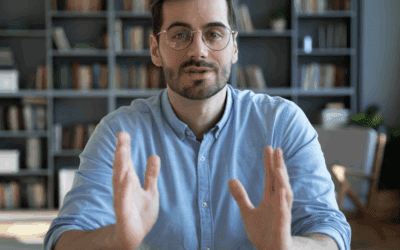

0 Comments