Is it difficult?
I was asked recently “Is it difficult to change my personal Instagram account to an Instagram business account?”. The lady who asked me is a stay at home mum, who is starting her own business (health products) and had been focusing on her Facebook business page and used Instagram for a bit of personal use and keep an eye on her kids. She is juggling her new business, website, blog, Facebook, kids, home and just can’t right now face the idea of trying to get her head around what to have in an Instagram Bio never mind think about Instagram for her business. I don’t blame her, as I know what it’s like. I have three kids and started my business, juggling and still with school runs, after school activities, writing blogs, creating bespoke training courses and workshops, social media accounts and more!
So, her question got me thinking and I know there are lots of blogs out there about converting to an Instagram Business Page, but I thought I should do one, which is very “step by step” (well, I am a “step by step” person myself and prefer that, to read reams and reams of information). Are you like me?
Step 1
So here’s my “personal” Instagram account, as you can see, I don’t post consistently and caught up with my business Instagram account plus the other social media channels! I did decide to keep my personal one and create a separate business account. But saying that, lots of people prefer to convert their personal Instagram account to an Instagram business account.
So Step 1 of converting is, open up your personal Instagram account and then go to the three lines right of your “Instagram Handle“, which at the top of your screen (mine is “@eimerbeams” top middle of the screen). So as I said, go to the right of your Instagram Handle and click the three lines (top right corner).
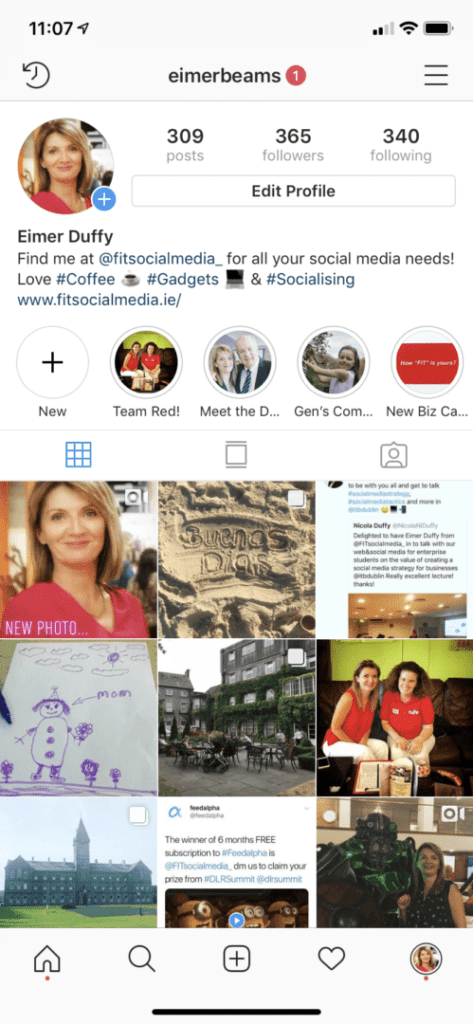
Step 2
Now that you have clicked the three lines at the top right corner, then your screen will show a menu, click on “Settings” which is at the very bottom of the screen.

Step 3
After clicking “Settings” at the bottom of the screen (see image above), look down the screen and click on “Account“.

Step 4
After clicking on “Account“, click on “Switch to Business Account“.
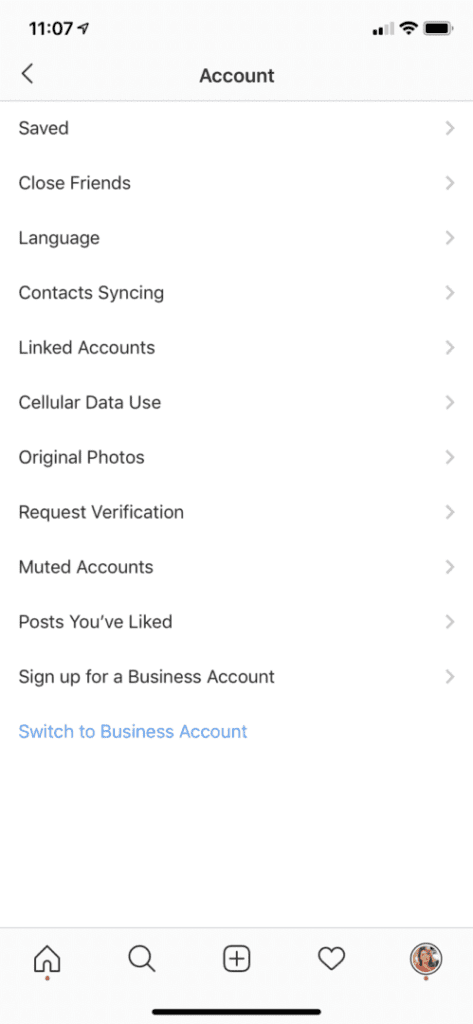
Step 5
You will see on your screen “Get an Instagram Business Account“. Click on “Next” which is at the bottom of the screen.
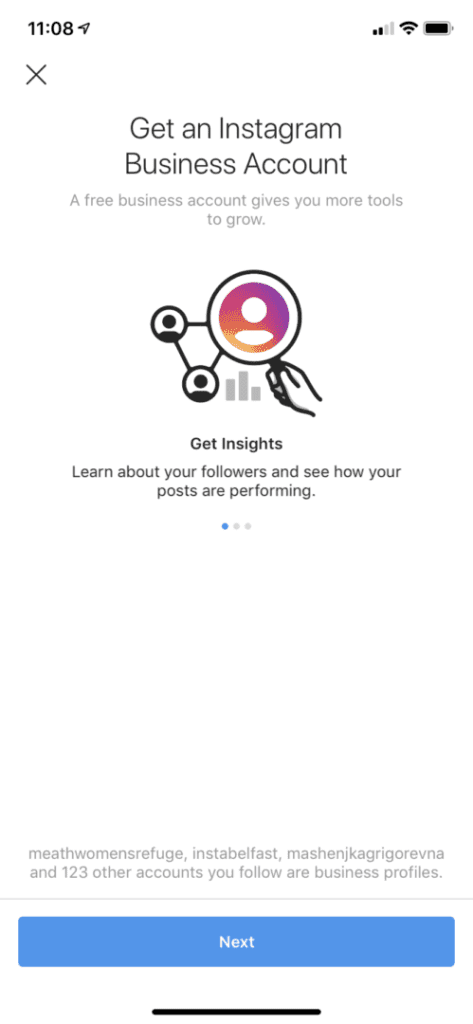
Step 6
Next, you are asked to “Connect Your Facebook Page“. So select your Facebook Business Page. If you don’t have a Facebook Business page then you have the option below to “Create A New Facebook Page“. Click “Next” which is at the bottom of your screen.
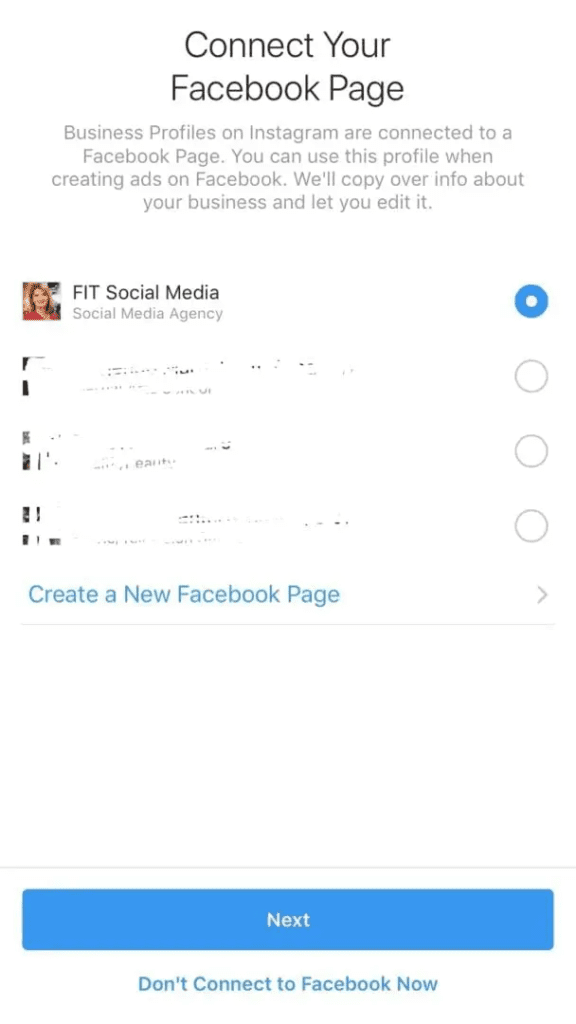
Step 7
Now, “Choose a Category“. You can search or you can pick one of the suggested categories, so for example if you are a local business, select “Local Business“.
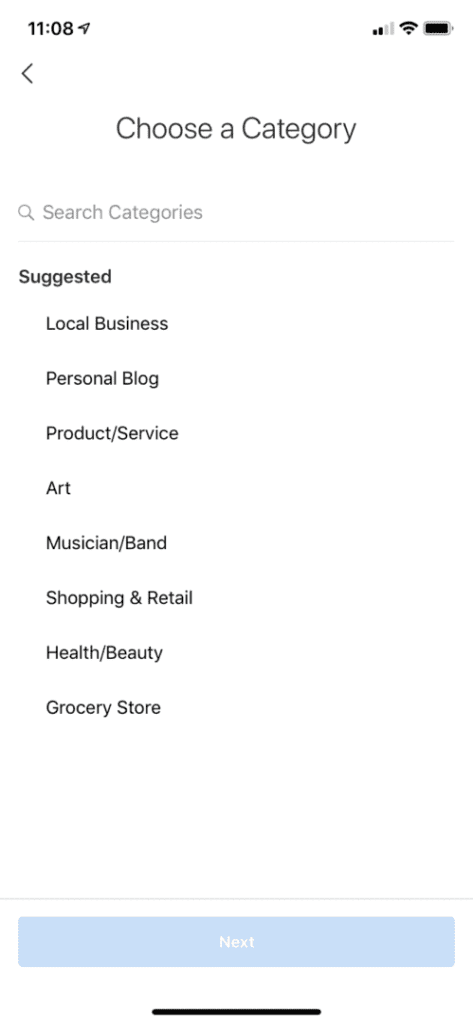
Step 8
So I went with “Local Business” as my chosen Category for this blog and then clicked “Next” at the bottom of the screen.

Step 9
We are nearly done! You are now asked, “Review Your Contact Info“. Add in your Business Email Address and Business Phone Number. Then click “Done” which is at the bottom of the screen.
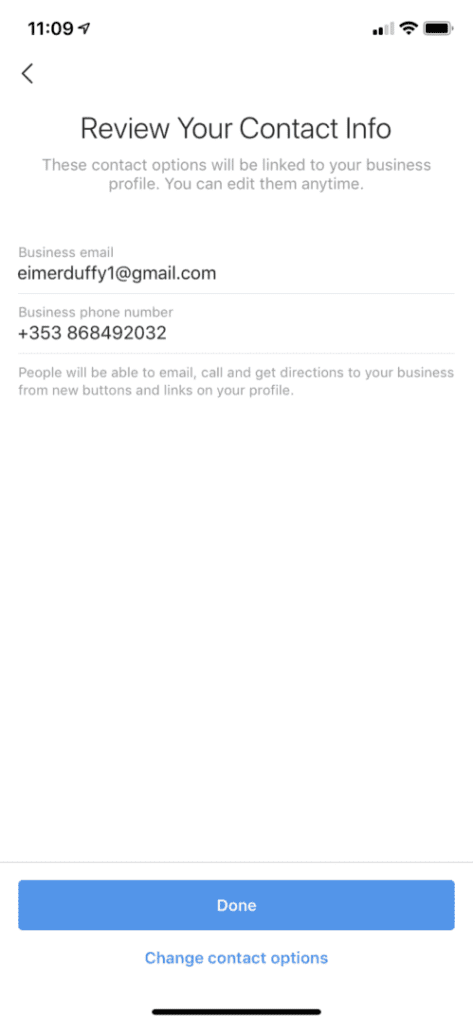
Step 10
You now have converted your Personal Instagram Account to a Business Instagram Account!
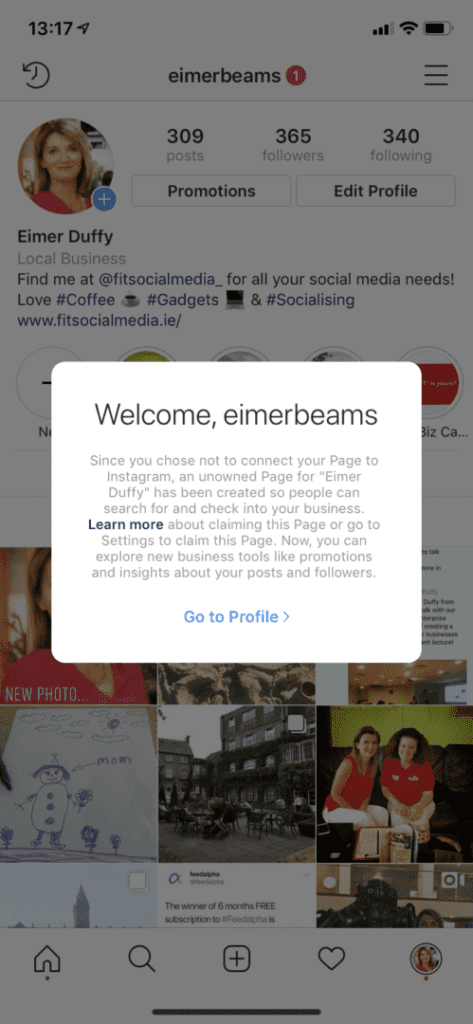
Under my profile image, is my name Eimer Duffy and I now have “Local Business“.
Under my “Highlights” (they are simply the circles found under your Bio, which are highlighted Instagram Stories), I now have (CTA – call you action options) as in a “Call” button and an “Email” button, which wasn’t in my personal Instagram account.
I will have Analytics (Insights), so I can see how I am doing, which again you don’t get with a personal account. To look at your Analytics, go to the three lines at the top of your screen and click on them, then click on “Insights“.
I will also have the opportunity to create Instagram Ads, which again you can’t with a personal Instagram account.
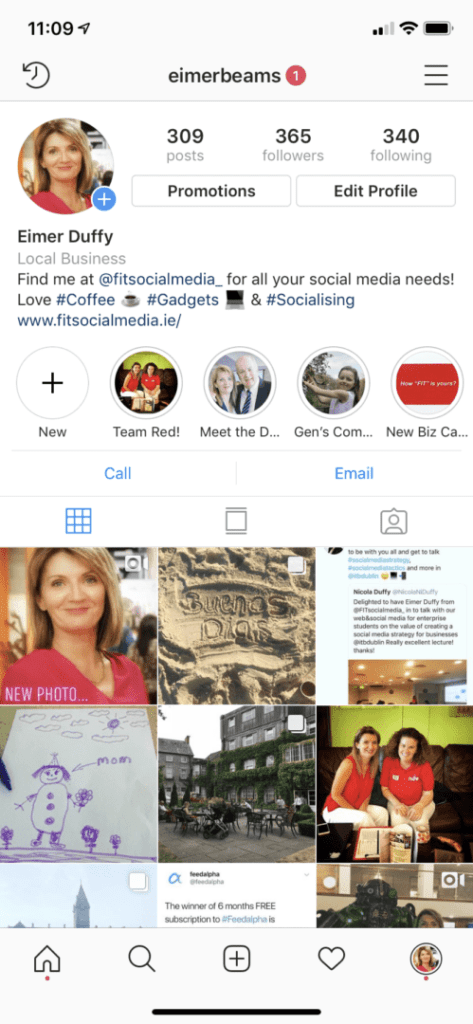
Changed your mind?
You then have a change of heart and decide I don’t want to have a Business Instagram Account and want to convert back to a Personal Instagram Account. No problem….
Step 1
Open up your personal Instagram account and then like before, go to the three lines right of your “Instagram Handle“, which at the top of your screen (mine is “@eimerbeams” top middle of the screen). So as I said, go to the right of your Instagram Handle and click the three lines (top right corner).
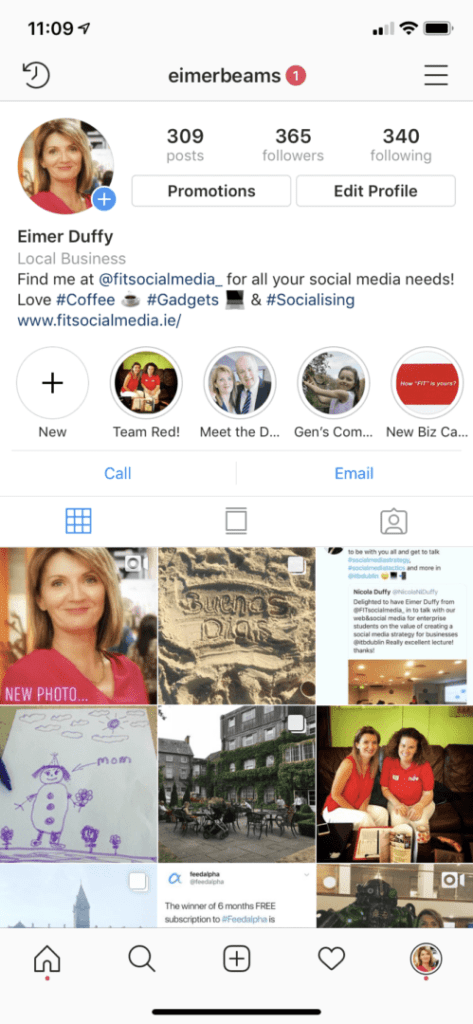
Step 2
Now that you have clicked the three lines at the top right corner, then your screen will show a menu, click on “Settings” which is at the very bottom of the screen.

Step 3
After clicking “Settings” at the bottom of the screen (see image above), look down the screen and click on “Account“.

Step 4
You will see at the bottom of the screen in blue “Switch Back to Personal Account“. Click this.
Then you get a message “Switch Back to Personal Account?” Click on the option “Switch Back” which is in blue.
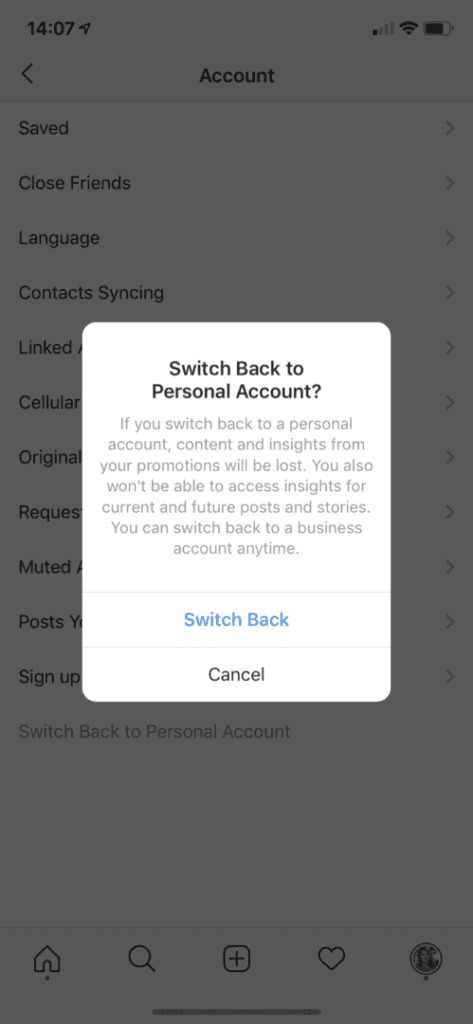
Step 5
We are almost there! Once you have clicked on “Switch Back” you will get the following screen with the top of the screen highlighted in green “Switched to Personal Account”. So then just click the top left arrow at the top of the screen and you are back to your personal account.
If you decide I do want to keep your Instagram Business Account then click “Cancel“. And you are back to having a business account.
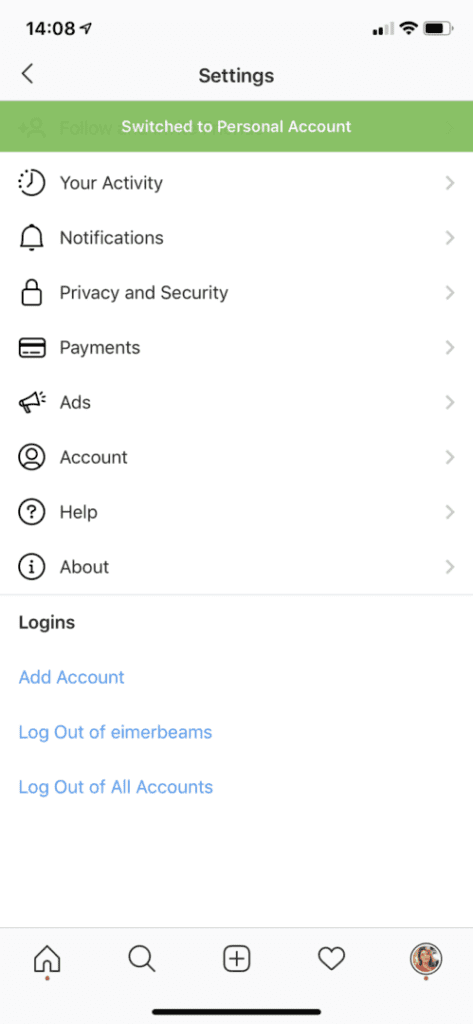
So all in all…
As you can see it is not difficult to convert your personal Instagram account to a business Instagram account. There are benefits of having a business account such as being able to categorise your account. Be contactable with a clickable phone number and email address. And you will have “Insights” (Analytics) so you can see data on your Activity, Content and Audience. And if you want to create ads on Instagram you can do this with an Instagram business account only.
But, if you decide you prefer to return to having a personal account that option is available to you.
If you found this blog of help you might find otherblogsI have of interest too. You can find other blogs I have writtenhere.
Why not follow me onFacebook, Twitter, LinkedIn, Pinterestand of courseInstagram! Have lots of updates and new tips!
Interested in having some training or having a workshop? Why not get in touch and I will be delighted to see how I can help you!

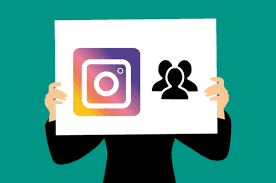

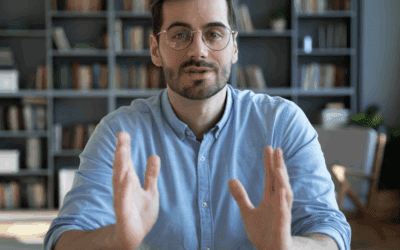

0 Comments