You want to save a video from a closed Facebook group, but don’t know how? We’re all online more than ever at the moment, online meetings, messaging and within communities and groups. Don’t have a moment to stop and really want things which will save us time, especially when it comes to being able to watch something when it suits us.
Are you in a closed Facebook group?
Have you ever wondered how to save a video you really like or resonates with you? I am in quite a few closed Facebook groups and there’s always a video I really want to watch later, but keep forgetting, which group the video is in. Are you like me and keep wondering “is there a way to save that video onto your desktop so that you’ll be able to watch it later?”
There is a way and here’s how I have been able to download videos from closed Facebook groups on an Apple Mac. I have a Mac, but I am sure you can do the same on a laptop or desktop computer.

So let’s save you time and the video you want to watch later…
Follow these ten steps and when you have time you can enjoy watching your chosen video at a time that suits you:
1. Go to the video in the closed Facebook group.
2. Right-click and click on “show URL” and copy this.
3. Open a new tab on your computer and paste the URL into the browser.
4. Remove the “www” and replace with “m” and click the link to load onto your screen.
5. Right-click on the video and click on “inspect”
6. Over on the right menu, look down and click on “network” then on “Media”.
7. Go back to the video (left of your screen in the same tab) and click the play icon for a few seconds.
8. Under “Media” you will see a code.
9. Right-click on the code and click on “open in new tab”
10. The video will appear small and then open, then click on three dots and download.
To conclude
So now you know how to save a video from a closed Facebook group. Having the option to save and watch a video from a closed Facebook group is great. No doubt like you, I am busy every day and when I do get time to sit down and watch something, I find it so handy now to have the video saved on my desktop.
If you would like more tips why not follow me and you will find me on Facebook, Instagram, LinkedIn and Twitter!
If you would like the idea of listening to a show where they talk about social media for business simply then why not tune into the radio show called “Let’s Get Social” on Dublin South FM every Wednesday 5.30pm (GMT time), which I host with the amazing social media strategist Phillip Twyford (aka “The Curly Marketer“), who even throws in the odd social media joke (and yes he does keep trying!).
And if you can’t catch the radio show why not subscribe to the podcast on:
– Spotify: https://spoti.fi/2tus3R5
– iTunes: https://apple.co/2PV18Gp
– Podbean: http://bit.ly/PodbeanLetsGet
If you would like some help with your social media presence with consultancy or training as a professional or business do let me know. I also work with students to help them with their online presence to help leverage their career path. I would be so happy to see how I can help you in a short space of time. You can get in touch with me here.
Take care everyone and enjoy saving your videos.
Thanks for reading!



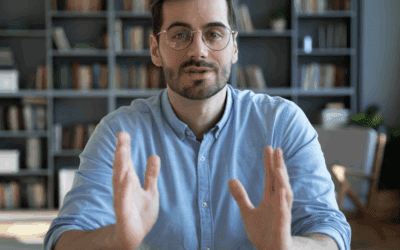

0 Comments