When I do Twitter training with professionals, businesses and students I always say let’s create a Twitter account and make it private, so that you can practice and get to understand Twitter “in private” first. This seems to take any stress they may have about Twitter away and they relax. Then when they are ready, they can either use a public account they have access to or if they don’t have a Twitter account then make the private account they have been using become public.
Public Twitter Account
So here’s a screenshot of my Twitter account as an example which is set to “Public”.
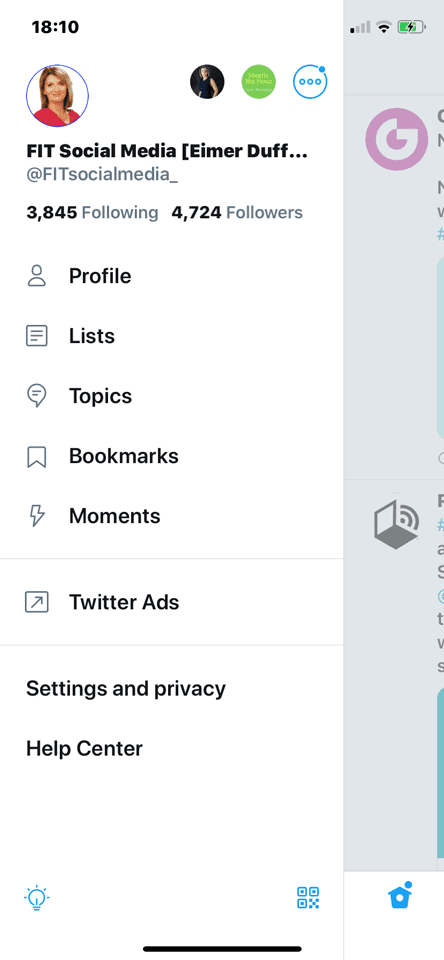
Changing from a Public to Private Account
- Go to “Settings and Privacy”.
- Click then on “Privacy and Safety”.
- Click on “Protect Your Tweets” to turn on private mode.
Now your account will have a Padlock beside your name.
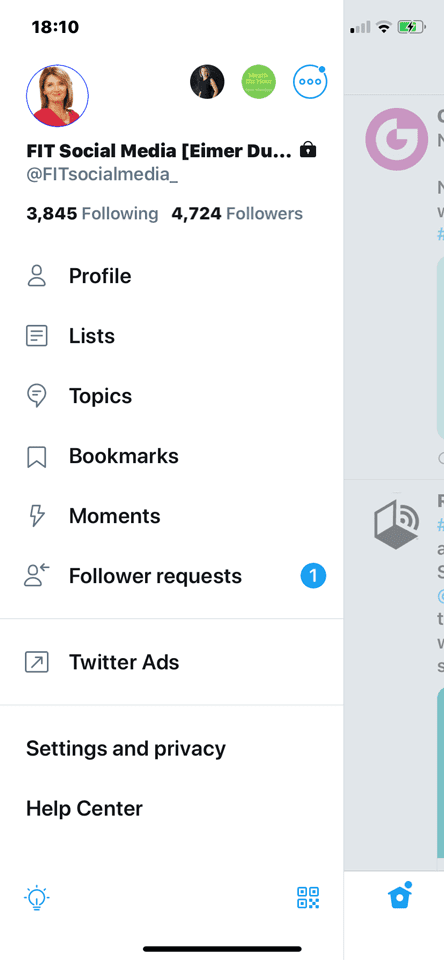
So going forward if you want to have a private account you can now see how easy it is to change from public to private. If you want to return to a public account just go back:
- Go to “Settings and Privacy”.
- Click then on “Privacy and Safety”.
- Click on “Protect Your Tweets” to turn off private mode and your account returns to a public Twitter account again.
To conclude
Something to consider. When you have a private account your followers are the only ones that see your tweets and they can’t retweet what you have tweeted. So do think about it. The good thing is you can always return to having a public Twitter account very easily.
Here are other relevant blogs:
When’s the best time to tweet?
How To Make Your Twitter Bio Look Good!
What To Have In A Tweet?
What Profile Picture Should I use?
Why Should I Tweet At An Event?
Why Do I Need To Be On Twitter?
How To Create A Twitter Account?
If you would like more tips why not follow me on Facebook, Instagram, LinkedIn and Twitter!
If you would like the idea of listening to a show where they talk about social media for business simply then why not tune into the radio show called “Let’s Get Social” on Dublin South FM every Wednesday 5.30pm (GMT time), which I host with the amazing social media strategist Phillip Twyford (aka “The Curly Marketer“), who even throws in the odd social media joke (and yes he does keep trying!).
And if you can’t catch the radio show why not subscribe to the podcast on iTunes: https://apple.co/2PV18Gp or on Google: http://bit.ly/2Eeyb1B.
If you would like help with your Twitter presence do let me know, I would be so happy to help you. You can get in touch with me here.
Thanks for reading!





0 Comments