In our journey through the ever-evolving landscape of social media, let’s talk “X”. Formally known as Twitter, a platform that continues to be a pivotal tool for professionals. And across various sectors including the funeral and bereavement industry.
What is X?
“X” with its broad reach and real-time communication offers unique benefits for you such as:
- Immediate Connection: Engage with your community instantly. Offering support and information when it matters most.
- Building Trust: Share valuable insights and compassionate thoughts. Establishing your presence as a trustworthy and caring professional.
- Networking Opportunities: Connect with industry peers, share experiences and stay updated. Covering breaking news in all types of industries including funeral and bereavement care.
Now, let’s turn our focus to crafting a bio on “X” that mirrors the dignity and care you bring to your profession.
The Power of a Well-Crafted Bio:
On “X” your bio is more than just a description, it’s your professional handshake in the digital world. A well-structured and thoughtfully written bio creates a strong first impression. Inviting families and colleagues into a space that reflects your professionalism and empathy. It’s your opportunity to convey at a glance who you are, what you do and how deeply you care.
Streamlining Your Bio on “X”: Please note first if you don’t have an account go to www.twitter.com and set up a new account. Ignore Steps 1 and 2, and go to Step 3 below after you set up your account:
- Open “X” on your desktop or in the “X” app on mobile. Then click the “Edit Profile” button just below your cover photo (see image below).
- Backup your current bio in a document – choose any text editor that suits you.
- To create a clear, structured bio, use the “|” symbol between phrases. This format is especially effective on “X”, offering a neat, professional look.
- Create your bio with the “|” symbol. For eg:
Empathetic Funeral Services | Preplanning Specialists | Repatriation Worldwide | Available 24/7 - Paste this newly formatted bio back into your “X” bio section. Fine-tune it to ensure a perfect fit within the character space.

Add to Profile
Just under your Bio you also have added sections. To include these to your Bio click on the “Edit Profile” button (see image above) and add in the following:
- Name: Your Name or Business Name
- Bio: This is where your Bio goes.
- Location: “Where you are” and you can add another such as “Worldwide” if relevant.
- Website: Put in the full URL (not just www.etc…) eg: https://fitsocialmedia.co.uk
- Birth Date: Put in your date of birth.
Next click on “Edit Professional Profile” and add in the following:
- Category choose one for eg: professional services
- Show Category – toggle this on.
- Profile Spotlight – here you can add more information. Such as address, hours, email, phone number, display on map etc…
To Conclude
As we embrace the changes and new features of “X”, remember that your bio is often the first point of contact. Such as with potential clients and colleagues. A well-crafted bio is not just about standing out, it’s about connecting in meaningful ways. Reflecting on the essential and compassionate service you provide. It’s your chance to make that all-important first impression count.
For more insights and tips, explore my other blogs click here. Stay in Touch: Follow me on Facebook, Instagram, LinkedIn and “X” for more regular updates and tips!
Finding social media a challenge for you, or to market your funeral home or business?
I will work with you to understand your unique needs. From there develop a plan with you that will help you. Looking at online and offline marketing opportunities for you and your Bereavement or Funeral business. I will help you understand the best way with different things such as how to engage new families. Expand your network, attract future staff and more. Book a free consultation and let’s have a chat. For more information, check out my different Services, book a call or email me at eimer@fitsocialmedia.co.uk. Thanks for reading and if you found this useful do check out more of my Blogs and Resources.

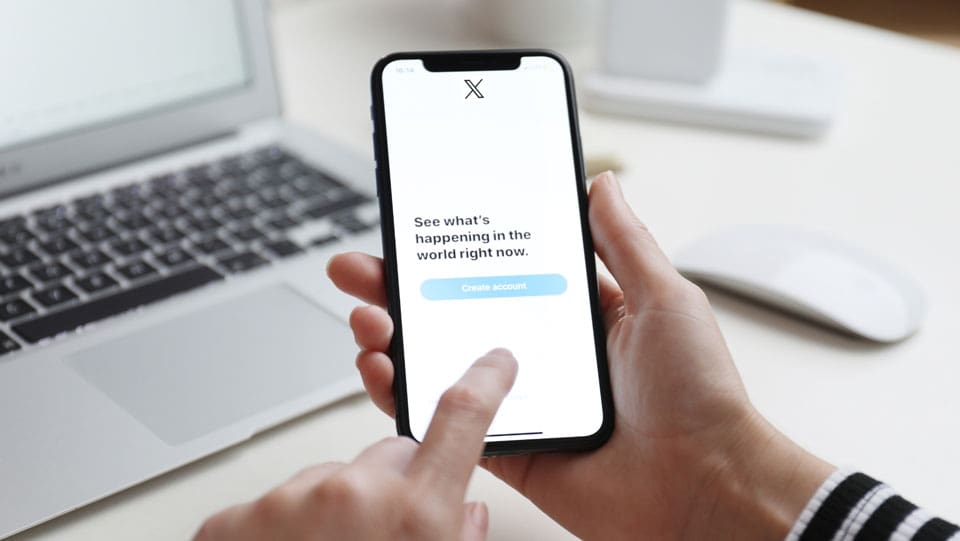

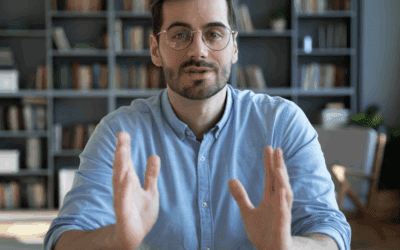

0 Comments