What do I need?
I am not one for writing long blogs, I believe in keeping them short and sweet just like a Tweet! And apart from Tweets, a Twitter Bio is a limited opportunity to make a great first impression.
So when it comes to your Twitter Bio, first impressions mean a lot! For one thing, if you don’t create an engaging Bio, that lets the viewer know who you are, and what you do, it does not look well to viewers. Secondly, Twitter provides users with a search facility and so you could lose out if you don’t have all your criteria added to your Bio.
I know I have titled this “How to make your Twitter Bio look good!”, but I feel the components of… the Header image, Profile image and Bio, all go “hand in hand”. So what about these components?
Header and Profile:
The Header image area is located above your Profile image and Bio. The Header image is an image (1500px x 500px) and less than 5MB in JPG or PNG file format, which should reflect yourself, or your business and compliments your profile image. Make sure it’s of really good quality and is interesting. You can add text overlay and brand it with your logo too. Keep it evergreen, unless you work on a seasonal basis.
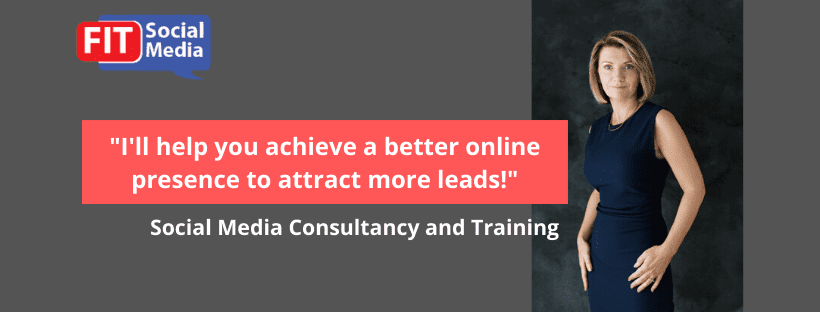
The Profile image is the circular image, above your account name and it appears with every tweet).
Your Profile image should be sized correctly (400px x 400px) max 2MB in the format of JPG, PNG or GIF. Use a good quality image nothing blurry. Two options to go for:
- Personal account – use a headshot for a personal account.
- Business account – use your logo or if you are the face of your business (I am the face of my business) so I have my headshot rather than my logo.

Username (aka Twitter Handle):
People do wonder about this. It’s under your name is your “Username” or “Twitter Handle” and it’s how you can be tagged in tweets using the “@” sign.
So, for example, my name is Eimer Duffy and my personal Twitter Username/Handle is @eimerduffy_. If it’s a business, use the business name, eg: @FITsocialmedia_ and as this makes it easier to find you when searched for on Twitter. It’s unique which means no one else will have it or get it after you have created yours. To edit this go into “Settings“, click on “Account” and then “Username“.
To Edit or Not To Edit?
To add to or edit your bio you can do this by clicking on the button “Edit Profile” which is found directly under the Header image. You can edit the following here:
- Name
- Bio
- Location
- Website
- Birth Date
So…What’s in a name?
Your Twitter account name is found under your profile image (you’ll see mine, just under the above image).
- If it’s a Personal account use your name, it’s better to keep it all simple and straightforward, especially if you’re on other social media channels; such as Facebook, Instagram and LinkedIn.
- If it’s a Business account keep it consistent with your website domain and your other social media channels, for example, “FIT Social Media” I have this across all.
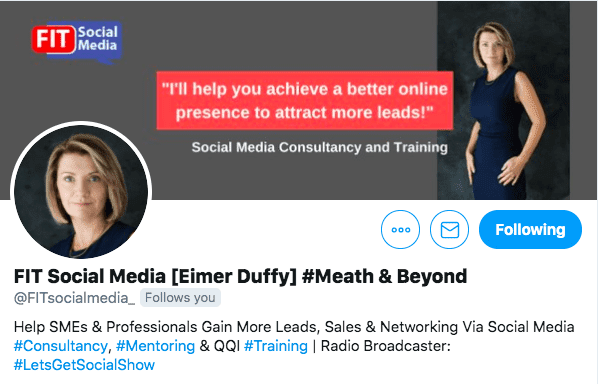
The lowdown on the Bio:
It’s all about you! In Twitter, your “Bio” is basically your “About Section”. This is the text area found under your “Username”. You have a limit of 160 characters to tell people about yourself as a person (if it’s a personal account) or about your business (if it’s a business account). And I won’t lie… yes that can be a challenge.
Let’s look at it again as a personal account and a business account:
In a Personal Bio, you should make it all about you! You could add in things such as what you do, your passion, beliefs, hobbies, sports into, interests. Add-in if you want that you are a parent, dog lover, foodie or travel addict! If you have a business or involved in a charity then add in the Username/Twitter Handle. All in all, make it interesting and even add in some Emojis too!
Here’s the Bio from my personal account but as you can see I ran out of space for Emojis!…
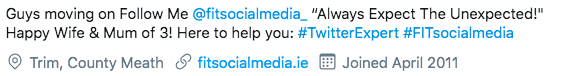
In a Business Bio, basically you should highlight what you do or specialise in. Include who and how you can help them. Consider what your target audience is searching for and include these keywords in your Bio. And think about what it is about you that will encourage them to follow you. Add in relevant Hashtags, but don’t go overboard and the same if you have space when it comes to emojis. And if you have any further space left…why not “ice your bio cake” with for example mention you’ve written a book, won an award, have a podcast or even a radio show (hint hint)…
Here’s the bio from my business account which I do tweak and will no doubt tweak again. This is one thing you should do, so keep updating it, especially if you have new things to highlight.

And to finish off…
Under your Bio you have a couple of things to complete your Bio with:
- Location – where are you located or where are you work out of. This can help if you want to work with local businesses. You may want to highlight your country or worldwide.
- Link – You have one link in your Bio so you have to consider whether a certain landing page such as you have an event on and you want people to buy tickets. It could be a particular page on your website or is it another social media account, such as LinkedIn, is where you want to send people to.
The last piece of information your audience will see is the “Birth Date” you joined Twitter. This is the date you created your account.
To Wrap Up…
So as you can see your Bio is like a jigsaw, you need to make sure you have all the pieces in place for it to look good. Think about your Head Image, Profile Image and Bio. What will attract your ideal audience/client? Remember to edit and update in line with what’s new!
Here are other relevant blogs:
What To Have In A Tweet?
What Profile Picture Should I use?
Why Should I Tweet At An Event?
Why Do I Need To Be On Twitter?
If you would like the idea of listening to a show where they talk about social media for business simply then why not tune into the radio show called “Let’s Get Social” on Dublin South FM every Wednesday 5.30pm (GMT time), which I host with the amazing social media strategist Phillip Twyford (aka “The Curly Marketer“), who even throws in the odd social media joke (and yes he does keep trying!).
And if you can’t catch the radio show why not subscribe to the podcast on:
– Spotify: https://spoti.fi/2tus3R5
– iTunes: https://apple.co/2PV18Gp
– Podbean: http://bit.ly/PodbeanLetsGet
If you would like some help with your social media presence with consultancy or training as a professional or business do let me know. I also work with students to help them with their online presence to help leverage their career path. I would be so happy to see how I can help you in a short space of time. You can get in touch with me here.
If you would like more tips why not follow me on Facebook, Instagram, LinkedIn and Twitter!
Thanks for reading!



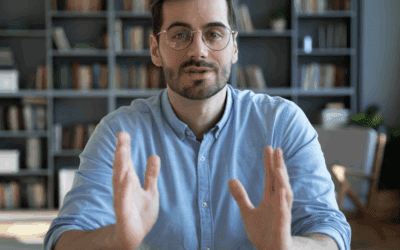

0 Comments