Here in Ireland, we are for the next two weeks pretty much in a “Lock Down” due to the Corona Virus (Covid 19). Staying home, if out I’m social distancing and thankfully keeping safe and well. No trips for me to the hairdresser for my highlights, so the only “highlights” I can talk about at the moment are on Instagram and not on my head!
So what are Instagram Highlights? Well, they are saved Instagram Stories (they last 24 hours unlike Instagram posts). Instagram Stories are images or videos you post via clicking the little camera icon found at the top right corner of your mobile phone screen. So, where do you find Instagram Highlights? You find them under your Instagram Bio. Here are some of mine which I create Instagram Highlight Covers for (will we look at how to create Instagram Highlight Covers later).
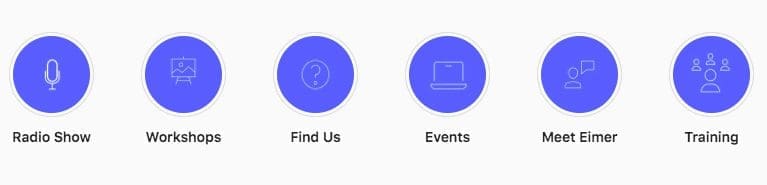
How to create Instagram Stories
You need to be in your Instagram newsfeed to see the camera icon. You can also post an Instagram Story by clicking on the blue cross icon which is found bottom right of your Instagram profile image. Click it either when you are in your newsfeed or in your Bio. (*See the image below where you’ll see the camera icon and the blue cross icon attached to your Instagram profile).
When you save an Instagram Story, your Instagram Profile image will then get a red coloured ring around it.
These images or videos are ones which you want to showcase and basically highlight in regard to your business. By saving an Instagram Story it becomes an Instagram Highlight. Once saved, they are the circles you see under your Instagram Bio.
*Below is an image of where you will find the camera icon and where the blue cross is on your profile picture to post your Instagram stories to and then from there save them as an Instagram Highlight.
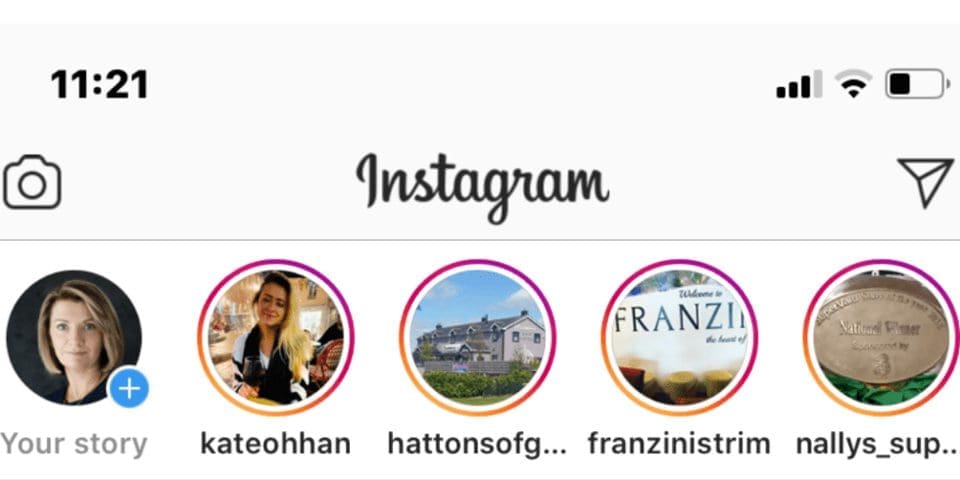
Why use them?
When it comes to highlighting something about your business, think about the Instagram Story you are posting. Instagram Stories attract and keep you top of mind and Highlights are those posts that you want to keep to showcase after. You can add lots of things to your Instagram Stories before you post them such as stickers, text, gifs, draw on them and more to make them more engaging. You can create your own content inside of the Instagram Stories function with Instagram LIVE, Create, Normal, Boomerang, Layout, SuperZoom and Handsfree. Create your own content this way and sure why not give it a go with Selfies and use the filters!
Remember a story has a start, middle and an end. The same goes for an Instagram Story. So when you post an Instagram Story think about why you are posting it and the journey you are taking your audience on. For example, are you showing people what you are up to at the moment? What about “Behind the scenes” preparing for when we get over the Lockdown? Then save that Instagram Story as an Instagram Highlight and title it “Behind Scenes”. Titling your Instagram Highlights is so important for example:
– About
– Services
– Behind Scenes
– Latest News
– Competitions
– Special Offer
What about adding in what you do or services/departments or products? Here are some of mine:
– Training
– Workshops
– Tips
– Events
– Find Us
– Radio Show
So what are you going to title your Instagram Highlights? Are you going to be creative with your titles?
Saving to a Highlight
When you save an Instagram Highlight, you select the highlight you want that Story to be saved to for example again “Behind Scenes”. The latest Story you save will then be found in your selected Instagram Highlight. Instagram Highlight circles are not static but move. So each time you save a story that Instagram Highlight gets moved to the left and then is the first Instagram Highlight your audience sees. So to save an Instagram Story to a Highlight, click on your Instagram Story and then click on the Highlight “Heart” icon and “Add to Highlights”. Click on the Highlight you wish to add your Instagram Story to or create a new Instagram Highlight and title it, and add it to that.
If you need to edit the position of the Instagram Story in your Instagram Highlight to say centre it better, then click on the Instagram Highlight, click on the “three dots” in the bottom right corner and click on “Edit Highlight”. Then click on Edit Cover and move the image around until you are happy and save it.
If you want to remove an Instagram Story from your Instagram Highlight then click on the Instagram Highlight, click on the “three dots” in the bottom right corner and click on “Edit Highlight” and unclick the tick on the image or video you want to remove and save.
Instagram Highlight Covers
I have to say the best way to create these covers is to use the free software Canva. This allows you to create free Instagram Story Highlight Covers. I like to do this on the desktop, but you can do it on the app. I have mine all done in blue with a little icon on each.
Here’s how to make Instagram Highlight Covers. Select “Create A Design” and type in “Instagram Story”. You can add photos to these, use a coloured background and add text or jazz it up with shapes or emojis. Why not give it a go! Download your design and save it.
Once you downloaded it, it is saved as one of your designs in Canva and you can access it via the app to upload it on your phone as an Instagram Story. Save your Instagram Story as a Highlight and then title it. So now you will have Instagram Highlights on your Bio which you can add to via Instagram Stories.

To conclude
So why not get started with Instagram Stories and when you are happy, then save the one or ones you want as an Instagram Highlight! Use Canva to create your free Instagram Highlight Covers and get creative! With Instagram Stories and Highlights you can stay top of mind and engage your audience even more!
Don’t forget about your Instagram Bio. I am still missing my hairdresser as need my own highlights created! In the meantime, stay home everyone and stay safe. We can do this and beat the Coronavirus “apart” together!
If you would like more tips why not follow me and you will find me on Facebook, Instagram, LinkedIn and Twitter!
If you would like the idea of listening to a show where they talk about social media for business simply then why not tune into the radio show called “Let’s Get Social” on Dublin South FM every Wednesday 5.30pm (GMT time), which I host with the amazing social media strategist Phillip Twyford (aka “The Curly Marketer“), who even throws in the odd social media joke (and yes he does keep trying!).
And if you can’t catch the radio show why not subscribe to the podcast on iTunes: https://apple.co/2PV18Gp or on Google: http://bit.ly/2Eeyb1B.
If you would like help with your Twitter presence do let me know, I would be so happy to help you. You can get in touch with me here.
Thanks for reading!



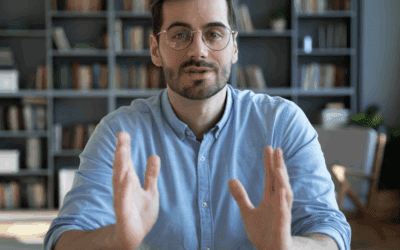

0 Comments