So what is Google My Business? It’s a free tool that allows you to promote your Business Profile and business website on Google Search and Maps. When was the last time you “googled” your business to see what is available information-wise when it comes to your business and more importantly when was the last time you checked out what your competitors have online? Here’s how to get seen on Google with your very own Google My Business listing and with this you can:
– You can see and connect with your customers,
– Post “updates” to your Business Profile
– See how customers are interacting with your business on Google.
Helps you control the details of what Google displays and that that you are up to date on search and maps. People are searching more and more for local businesses. So making sure you noted on maps is super important, so here are factors to consider about being on the map:
– Distance – How close the business is to the searcher or area specified.
– Relevance – How well a business’ profile matches a search, so having it up to date and categorised is important for you to show up on maps.
– Prominence – Gauged by how well the business is known based on information Google can find across the web.
So what does a Google My Business listing look like?
I did a search for Dublin Zoo on Google and if you look to the left of the search results you will see it’s Google My Business listing – see below:

How do I get a Google My Business listing?
So you are wondering how to go about getting and setting up Google My Business listing for your business. Well, fear not it’s very easy to do so and will make such a difference to your business. Think of it this way you will have the opportunity to shine online when you have a listing on Google.
What do you do first?
Well, the first thing you need to do is to search for “Google My Business” and then click on the following: https://www.google.ie/business/.
Next fill in the following:
- Business Name
- Your Business Address (you can hide your address, but won’t be on the map if you do this – you can add in the area you service afterwards)
- What kind of business do you run? (Select as near a category as possible).
- Your Phone Number
- Your Website Address
Once all added you will then add the address you wish to receive the verification code postcard sent to. When it arrives follow the steps to verify your Google My Business listing. Then you will be verified and ready to go adding in all your information and more to your listing.
To Conclude:
To register for a Google My Business listing is easy and here are more benefits to getting one:
– It’s Free!
– Makes You Visible
– Provides a Great First Impression
– Improves SEO
– Bookings
– Post Images/Videos & Updates
– Keep customers informed
– Communicate with your customers
– Host Customer Reviews
– Gain Customer Insight
– Boosts consumer confidence
– It completes your Google presence
All in all, I recommend getting your Google My Business Listing and after setting it up and getting verified, then go through each area and complete it. People will notice if you don’t and could then go to your competitor instead. Thank you for taking the time to read this and if you liked this blog, why not check out a few more here.
For more tips why not follow me on Facebook, Instagram, LinkedIn and Twitter! If you would like the idea of listening to a show where they talk about social media for business simply then why not tune into the radio show called “Let’s Get Social” on Dublin South FM every Friday 2pm (GMT time), which I host with the amazing social media strategist Phillip Twyford (aka “The Curly Marketer“), who even throws in the odd terrible social media joke (and yes he does keep trying!). And if you can’t catch the radio show why not subscribe to the podcast on: – Spotify – iTunes – Podbean and the Dublin South FM website so do go check us out!
If you would like some help with social media consultancy, training or enhancement do let me know. I would be so happy to see how I can help you. Take care and stay safe everyone. Thanks for reading!
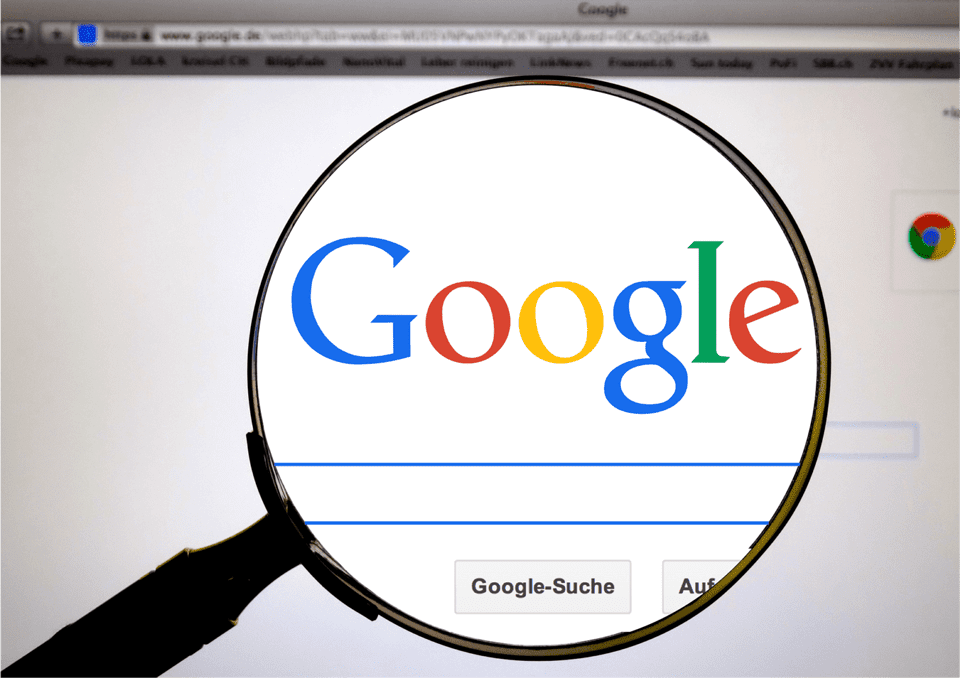


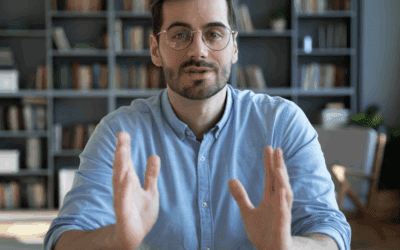

0 Comments