First Impressions last!
So you are all set to either set up a new social media channel or a few new ones for your business or update the ones you already have. Great! Then you realise that the headshot for your profile image has a background you are not entirely happy with. That has happened to me. When I started out I didn’t think about the background in my headshot and for ages wonder how to remove a background from a headshot.
Well I came across a website that can remove the background of any image including headshots automatically so you don’t have to worry about selecting sections or hightlighting anything. By just adding or upload your photo on the website you will then get the image without the background. How great is that and it’s FREE!
So how do you remove a background from an image?
Here are the steps and don’t worry I can do it so can you! So here are the six steps to help you remove a background from a headshot or even any image which is so handy:
Step 1
Go to the website www.remove.bg and once there you will see the home page:
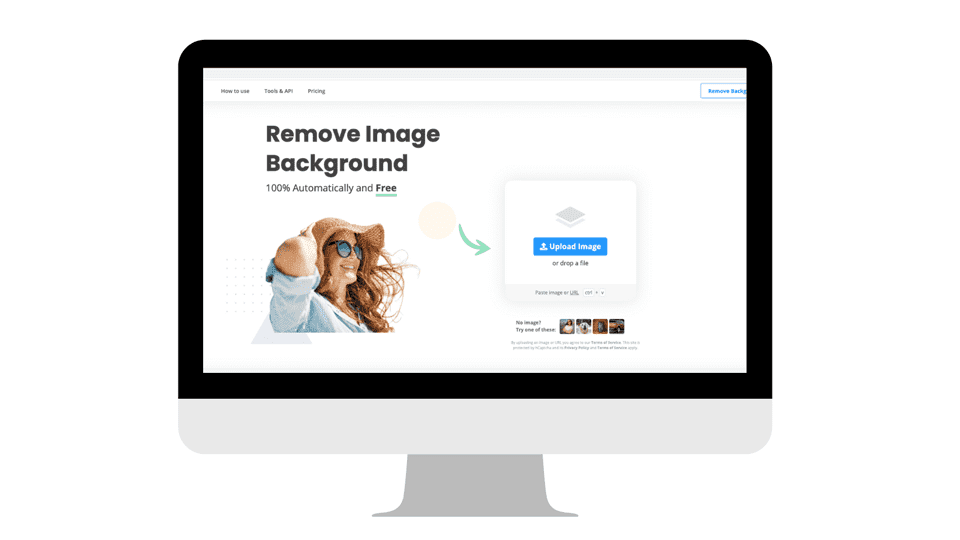
Step 2:
Next you will see a green arrow directing you “Upload Image” or “drop a file”. So you have two options when it comes to adding your headshot.

Step 3:
So either upload your image from your desktop or drop your image into the box. So below you will see my original headshot “before image” with the background still there.

Step 4:
So this is where the magic begins! In a couple of seconds you will then get the opportunity to download the image (all for FREE!). And now you will have your headshot with a transparent background and you can now add that to your social media profiles.
If you use the Pro version of Canva “Canva Pro” there is a background remover facility, but if you are using the free version of Canva you don’t have that option, but that’s where Remove.bg can come into play for you. And as you can see it works – here’s my image with the background removed.
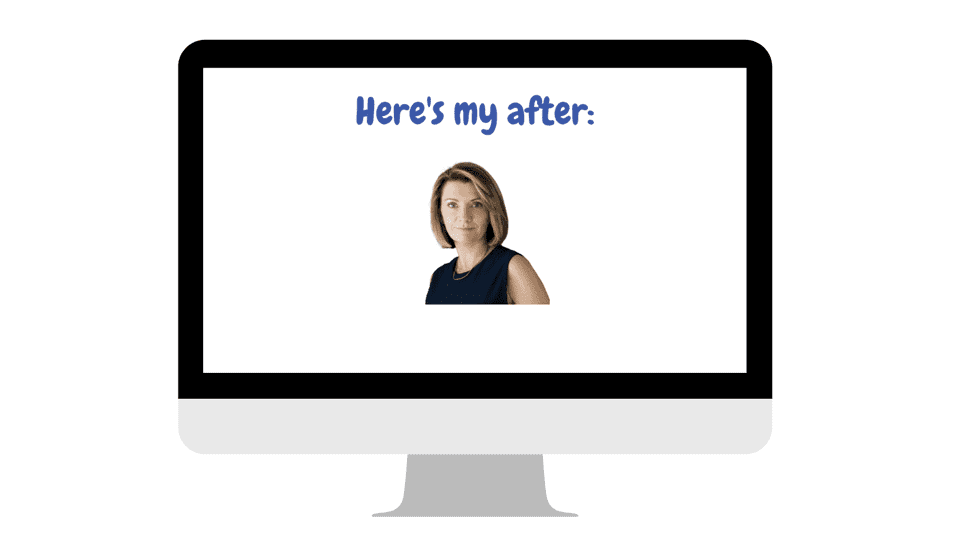
To Conclude…
Delighted to share a free tool that actually does what it says it does without any additional costs. You can use Remove.bg on desktop and on mobile, which is very handy. There is no where to save images, but to be honest you can save them in Dropbox, on Google Drive and even your camera roll. I hope you enjoy using this tool and find it useful especially when you need to have to be consistent with your social media profiles.
Thank you for taking the time to read this and if you liked this blog, why not check out a few more here. For more tips why not subscribe to my updates, tips and more every week sent to your inbox and follow me on Facebook, Instagram, LinkedIn and Twitter!
If you would like the idea of listening to a show where they talk about social media for business simply then why not tune into the radio show called “Let’s Get Social” on Dublin South FM every Friday 2pm (GMT time), which I host with the amazing social media strategist Phillip Twyford (aka “The Curly Marketer“), who even throws in the odd terrible social media joke (and yes he does keep trying!). And if you can’t catch the radio show why not subscribe to the podcast on: – Spotify – iTunes – Podbean and the Dublin South FM website so do go check us out!
If you would like some help with social media consultancy, training or enhancement do let me know. I would be so happy to see how I can help you. Take care and stay safe everyone. Thanks for reading!



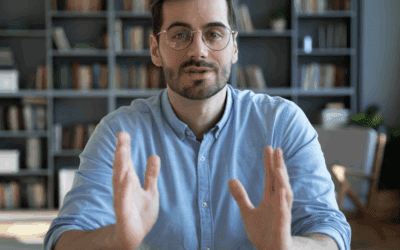

0 Comments