Here’s how you can move forward with a content calendar:
Step 1: Pick Your Platforms
First, decide which platforms make the most sense for your business. For funeral
homes, these are the three main options:
● Facebook: Perfect for community updates, service announcements, and
thoughtful posts.
● Instagram: Great for sharing comforting images, behind-the-scenes glimpses
and quick videos. These are Reels which are short, snappy videos that run less
than 60 seconds.
● LinkedIn: Ideal for connecting with other professionals and even families
researching pre-planning options.
Step 2: Know Your Audience
Understanding who you’re talking to helps craft the right message:
● Facebook/Instagram: Families, local communities etc… looking for funeral-
related guidance or grief support.
● LinkedIn: Fellow professionals, related businesses and families interested in
pre-planning funeral services.
Step 3: Set Goals
What are you hoping to achieve on each platform?
● Facebook: Strengthen your ties with the community and share helpful supportive
posts.
● Instagram: Use visual content and short videos (Reels) to connect with your
audience.
● LinkedIn: Establish yourself as an expert by sharing trends. As well as insights
and connecting with others in the funeral industry.
Step 4: Choose Your Themes
You don’t have to reinvent the wheel every week. Here are a few themes you can stick
to:
● Grief support: Comforting quotes or articles that help your audience cope with
loss.
● Pre-planning tips: Educational posts that explain the benefits of pre-arranging
funeral services.
● Community events: Highlight local or charity events. Or ways your funeral home
is giving back.
For Instagram Stories and Reels, focus on short, engaging content. A quick behind-the-
scenes look or a 30-second tip on funeral planning can go a long way.
Step 5: Keep It Simple—Three Posts a Week
To keep it manageable, aim for three posts a week across all platforms:
● Monday: Share a supportive quote or message for those grieving.
● Wednesday: Post a pre-planning tip or a short educational Reel.
● Friday: Highlight an event, charity work, or even a behind-the-scenes look at
your team in action.
Don’t forget to use Instagram Stories for quick, casual updates, or spontaneous content
1–2 times per week. You can also schedule Reels once or twice a month to keep things
fresh.
Step 6: Scheduling and Tailoring Your Posts
Use Meta Business Suite to schedule Facebook and Instagram posts, and take
advantage of LinkedIn’s native scheduling option. Each platform has its own tone:
● Facebook: A friendly, community-based approach.
● Instagram: Short appealing captions paired with meaningful images or videos.
● LinkedIn: More professional, focusing on thought leadership and industry
insights.
Don’t forget to tailor your hashtags! Use relevant hashtags like #GriefSupport,
#PrePlanning for Instagram. And industry-specific hashtags like #FuneralIndustry on LinkedIn.
You’ll want a one stop shop scheduling solution consider tools like SocialPilot or
Agorapulse. These paid options let you manage posts across all platforms from one
place. These will help you streamline your strategy.
Step 7: Engage and Adjust
Once you’ve posted, take a little time to respond to comments or questions. This builds
trust and shows you care. Track how each type of content performs. Make adjustments
to your calendar based on what resonates most with your audience. And plan your post
captions for each platform with its own tone and style. Sample Social Media Calendar
Here’s a simple idea of how you can plan your week:
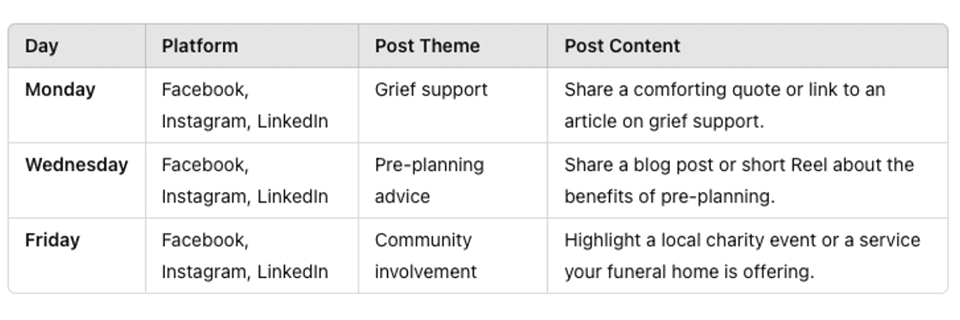
All in all,
With a little planning, you can create a simple content calendar. This will keep your
audience engaged while saving you time. Start and stay consistent. And tweak your
posts based on feedback eg: engagement and your analytics.
Need help getting started? Book a free exploration call with me. If you want to gain an
even better online presence, move forward and take control of your digital footprint.
Harness the power of social media and digital marketing to grow your business and
stand out in a competitive market, do get in touch. Visit here to find out more. And you
can email me at eimer@fitsocialmedia.co.uk. And you can catch up with me across
social media and follow me for more…
Thanks for reading!



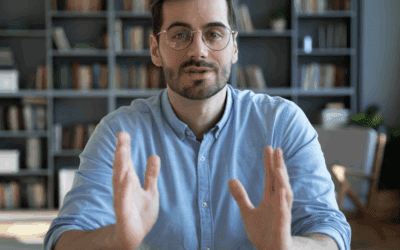

0 Comments